BDD Automation Framework with Playwright & PyTest Enterprise-Grade Implementation Guide
By Sandip Chauhan November 12, 2025
Why Enterprises Use BDD Automation
Behavior-Driven Development (BDD) bridges the gap between business stakeholders, QA teams, and developers by expressing test scenarios in a shared, business-readable language.
When combined with Playwright’s fast and reliable browser automation and PyTest’s fixture-driven architecture, BDD becomes highly suitable for large-scale enterprise systems.
- Clear, business-readable test scenarios
- Cross-browser automation (Chromium, Firefox, WebKit)
- Parallel test execution support
- Clean separation of test concerns
- Scalable for both UI and API testing
Why Enterprises Use BDD Automation
Behavior-Driven Development (BDD) bridges the gap between business stakeholders, QA teams, and developers by expressing test scenarios in a shared, business-readable language.
When combined with Playwright’s fast and reliable browser automation and PyTest’s fixture-driven architecture, BDD becomes highly suitable for large-scale enterprise systems that rely on structured release pipelines and strong Backend Engineering foundations.
- Clear, business-readable test scenarios
- Cross-browser automation (Chromium, Firefox, WebKit)
- Parallel test execution support
- Clean separation of test concerns
- Scalable for both UI and API testing
Project Setup
pip install playwright pytest pytest-bdd
playwright install
This installs Playwright for browser automation, PyTest as the test runner, and pytest-bdd for executing BDD-style scenarios.
Recommended Bdd Folder Structure
tests/
features/
login.feature
checkout.feature
steps/
login_steps.py
checkout_steps.py
pages/
login_page.py
dashboard_page.py
fixtures/
browser_fixture.py
utils/
config.py
logger.py
reports/
This structure improves maintainability, readability, and scalability across large QA teams and enterprise projects.
Example Feature File
Feature: Login
Scenario: Valid login
Given user is on the login page
When user enters valid credentials
Then user should see the dashboard
Feature files describe what the system should do, not how it does it, keeping tests business-focused.
Step Definitions with pytest-bdd
@given("user is on the login page")
def step_open_login(page):
return LoginPage(page)
@when("user enters valid credentials")
def step_login(login_page):
login_page.login("test@example.com", "password")
@then("user should see the dashboard")
def step_dashboard(login_page):
assert login_page.is_dashboard_visible()
Page Object Model (Playwright)
class LoginPage:
def __init__(self, page):
self.page = page
def login(self, email, password):
self.page.fill("#email", email)
self.page.fill("#password", password)
self.page.click("#submit")
def is_dashboard_visible(self):
return self.page.is_visible("text=Dashboard")
Page Objects isolate UI changes from test logic, making automation easier to maintain.
Browser Setup with PyTest Fixtures
@pytest.fixture()
def page():
with sync_playwright() as playwright:
browser = playwright.chromium.launch(headless=True)
page = browser.new_page()
yield page
browser.close()
Fixtures provide reusable setup and teardown logic for consistent test execution.
Reporting with Allure & HTML
pip install allure-pytest pytest-html
pytest --alluredir=reports/allure
pytest --html=reports/report.html
In enterprise environments, detailed automation reports also support auditability and traceability, similar to what was implemented in our Secure ETL Case Study where logging and validation were critical.
CI/CD Pipeline Integration
A typical CI/CD pipeline runs automation suites on every pull request, ensuring continuous regression coverage and faster, safer releases, an approach also applied in enterprise platforms such as Liferay through structured pipelines like CI/CD for Liferay.
- uses: actions/setup-python@v3
- uses: microsoft/playwright-github-action@v1
- run: pytest
Best Practices for Enterprise Automation
- Use Page Objects consistently
- Tag tests (
@smoke,@regression) - Avoid hard waits
- Parameterize test data
- Store configurations externally
- Integrate tests into CI/CD pipelines