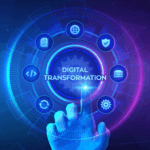Liferay 7.4 Migration Guide Upgrade Steps, Database Setup & Locale Fixes
By Krunal Parmar October 9, 2025
Why Upgrade to Liferay 7.4?
Liferay 7.4 is the most stable and future-ready release of the Liferay DXP platform.
- Low-code content & Liferay Objects
- Improved search (Elasticsearch 7.17+)
- Better API & headless support
- Optimized performance & caching
- Enhanced staging & publishing
- Long-term security patches
Enterprises upgrading to 7.4 significantly reduce maintenance costs while gaining powerful modernization capabilities aligned with long-term Enterprise Software Development strategies.
Step 1 - Pre-Migration Assessment
A successful migration starts with understanding your current portal landscape.
- Current Liferay version analysis
- Custom plugins, hooks & themes audit
- OSGi compatibility check
- Database size & performance review
- JVM, Tomcat & OS compatibility
- Integration mapping (SSO, APIs, Elasticsearch)
- Search configuration review
- Code freeze planning
Migration scope, risk register, and execution timeline.
Step 2 - Prepare Database for Liferay 7.4
Liferay 7.4 requires strict database standards to ensure a smooth and failure-free upgrade, especially in data-sensitive environments similar to our Secure ETL Case Study.
- UTF-8 / UTF8MB4 encoding
- Timezone set to UTC
- Correct database collation
- Updated JDBC drivers
- Proper connection pool sizing
jdbc.default.driverClassName=com.mysql.cj.jdbc.Driver
jdbc.default.url=jdbc:mysql://localhost:3306/liferay74?
useUnicode=true&characterEncoding=UTF-8&serverTimezone=UTC
jdbc.default.username=root
jdbc.default.password=******
Step 3 - Liferay 7.4 Migration Execution

- Full backups (DB,
data/, document library, Elasticsearch indexes) - Clean install of Liferay DXP 7.4
- Copy legacy data and document library
- Run Liferay Upgrade Tool
- Upgrade core modules and database schema
- Validate logs and resolve upgrade blockers
Many enterprises automate this process using structured pipelines such as CI/CD for Liferay to reduce downtime and human error.
./liferay-dxp-7.4-upgrade-tool.sh
Step 4 - Migrate Custom Modules & Themes
Liferay 7.4 enforces updated OSGi standards and modern workspace conventions that require strong Backend Engineering practices for custom modules and services.
- Convert WAR plugins to OSGi modules
- Upgrade Gradle / Maven configurations
- Fix deprecated APIs
- Update Service Builder
- Re-register portlets
- Upgrade themes for 7.4 compatibility
Common Fix Areas
- IndexerPostProcessor changes
- Search engine compatibility updates
- Deprecated taglib replacements
- Permission framework updates
Handling Locale, Language & Regional Issues
Locale and language issues are among the most common post-migration blockers in enterprise portals.
- Date format mismatches
- Missing language keys
- Default locale misconfiguration
- RTL layout regressions
locales=en_US,fr_FR,ar_SA
default.locale=en_US
Step 5 - Post-Migration Checklist
- Review upgrade logs
- Validate all OSGi modules
- Re-index Elasticsearch
- Test workflows and notifications
- Validate roles and permissions
- Verify sitemap and URLs
- Test SSO and third-party integrations
- Run performance benchmarks
Run performance benchmarks across environments supported by modern Cloud & DevOps practices.