Python AsyncIO & Concurrency Explained Event Loops, Tasks & High-Performance Architecture
By Vishal Shah August 25, 2025
Why AsyncIO Is Critical for Modern Python Systems
- High-throughput I/O workloads
- Real-time messaging & streaming
- Web scraping & integrations
- Scalable microservices
- AI/ML workflow orchestration
- Event-driven APIs
Traditional threading introduces significant overhead. AsyncIO solves this by using non-blocking I/O and a single event loop that executes thousands of tasks cooperatively.
AsyncIO Fundamentals Explained
async def fetch_data():
return "Hello Async"
result = await fetch_data()
task = asyncio.create_task(fetch_data())
AsyncIO is driven by an event loop that schedules coroutines cooperatively rather than preemptively like threads.
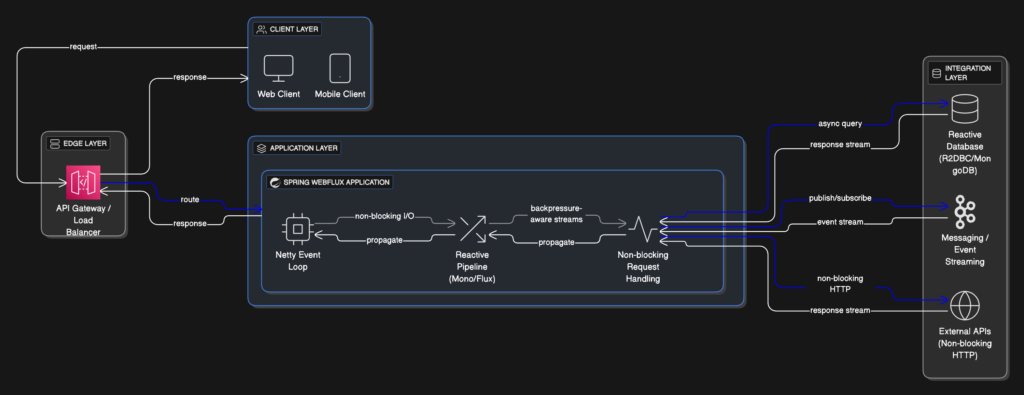
Basic AsyncIO Example
import asyncio
async def say_hello():
print("Hello")
await asyncio.sleep(1)
print("World!")
asyncio.run(say_hello())
Running Coroutines Concurrently
async def get_user():
await asyncio.sleep(2)
return "User"
async def get_orders():
await asyncio.sleep(3)
return "Orders"
async def main():
results = await asyncio.gather(get_user(), get_orders())
print(results)
asyncio.run(main())
Tasks execute concurrently — total runtime equals the slowest task, not the sum of all tasks.
When AsyncIO Is the Wrong Choice
Feature: Login
Scenario: Valid login
Given user is on the login page
When user enters valid credentials
Then user should see the dashboard
- CPU-heavy workloads
- Image/video processing
- ML inference
- Encryption / hashing
For CPU-bound workloads, use multiprocessing, job queues, Ray, Dask, or Celery.
Async APIs with FastAPI
@app.get("/users")
async def get_users():
users = await fetch_from_db()
return users
This approach enables extremely high request throughput with minimal infrastructure cost, commonly implemented by experienced Backend Engineering teams.
Async Databases & Drivers
- asyncpg (PostgreSQL)
- motor (MongoDB)
- aiomysql
conn = await asyncpg.connect(database="db")
rows = await conn.fetch("SELECT * FROM customers")
AsyncIO + Threads + Processes
loop.run_in_executor(None, cpu_intensive_task)
| Workload Type | Best Model |
|---|---|
| I/O-bound | AsyncIO |
| CPU-bound | Multiprocessing |
| Mixed | AsyncIO + Executors |
Async vs Sync Performance Benchmarks
| Tasks | Sync | Async |
|---|---|---|
| 100 I/O ops | 4.8s | 0.19s |
| 500 I/O ops | 22s | 0.83s |
| 1,000 I/O ops | 46s | 1.68s |
AsyncIO delivers 25×–40× performance improvement for I/O-heavy workloads.
Enterprise Use Cases for AsyncIO
- FinTech real-time trades
- Logistics live GPS tracking
- Healthcare async integrations
- Marketplaces notifications
- SaaS webhook processing
Similar high-volume, asynchronous data flows are demonstrated in the Scalable API Data Aggregation platform case study.
- uses: actions/setup-python@v3
- uses: microsoft/playwright-github-action@v1
- run: pytest
Recommended Async Project Structure
src/
app.py
services/
clients/
tasks/
AsyncIO Best Practices
- Use
asyncio.gather() - Avoid blocking calls
- Use async-native ORMs
- Background tasks via
create_task() - Monitor with Prometheus & Grafana
For event-driven streaming and async messaging patterns, AsyncIO is often combined with Kafka as explained in our Python Kafka Integration Guide.