Hiring an AI Developer? Here’s...
July 10, 2025

ChatGPT has been in the limelight recently, making waves and capturing the attention of businesses, developers, and everyday users alike.
Chat GPT will take over your job!
Humans will be replaced by ChatGPT!
Chat GPT will have an impact on your employment.
GPT will do this and that, save your job.
Wait…stop..
These are rumours, read this post carefully to learn how chat GPT will help you improve and expand your knowledge rather than taking your job!
ChatGPT is an artificial intelligence (AI) language powered by OpenAI. It is based on the GPT (Generative Pre-trained Transformer) which has a huge amount of text data. In simple language, it can answer any questions, give recommendations, help you solve any task. It can recognise specifics in language and provide responses that are relevant to the discussion. ChatGPT can also be fine-tuned for specific domains or tasks to improve performance in those areas.
You can translate language, write blog, poetry or short stories, in short it is based on prompts or user inputs. It can also be used to provide explanations or definitions of programming concepts and syntax.
ChatGPT can also tell you jokes, solve difficult maths problems, help you prepare for a job interview, and so forth.
For eg:
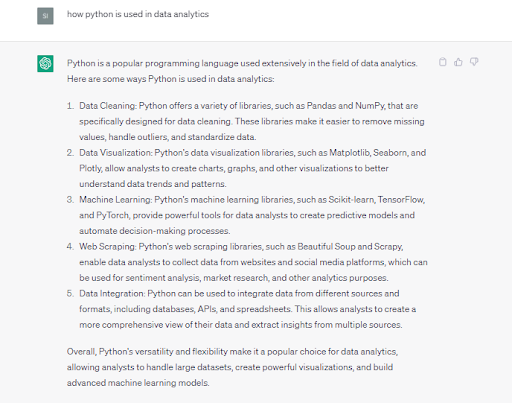
Yes! You can assure that this article is written by a human writer only rather than chat gpt.
You must be thinking that it would be tricky and it might include some coding. But don’t worry! ChatGpt is actually simpler to use and it is designed to be simple and user-friendly.
Just follow these simple steps.
Go to openai.com and sign up with your email address. It will verify your email address 1st for security purposes and prompt you to enter your information. If you already have made your account just login.
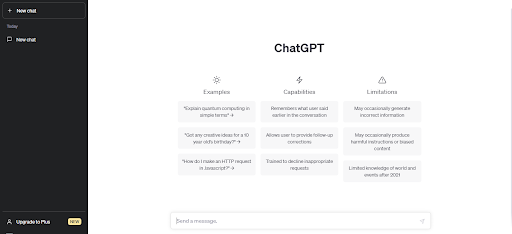
Now on the left side at + New Chat by clicking this button, you will be taken to a chat window where you may type your message or inquiry to ChatGPT and receive a response from the AI. If you wish to ask ChatGPT a new question or start a new chat on a different topic.
Once you start chatting you can see chat history on the left sidebar. It refers to the record of past conversations. Or else you can also go to past conversion to continue the old chat.
Now that Upgrade to Plus refers to a premium or paid subscription plan that provides additional features or benefits beyond what is offered in the free version of a product or service.
On the dashboard you can also see thumbs up, thumbs down and copy icons to copy the content, thumbs up to indicate approval or agreement and thumbs down to indicate disapproval or disagreement.
If you dislike the content or answer generated by chat GPt you can try regenerating a new response by clicking on the “Regenerate” or “New response” button in the ChatGPT interface.
Write your doubt or question to send a message and get an answer.
Here are examples of questions you can ask:
Why learn full stack development?
why python is interpreted language
write a sick leave.
Yes, that’s it! Wasn’t it too simple to use?
ChatGPT will not take your job away, but it may take your job away if you do not use it. Developers or staff will take new ideas from chat gpt and offer them to your supervisor in an eye-catching presentation. It can be used to automate regular operations like data entry or scheduling, allowing job responsibilities to focus on more complicated or creative work.