Redis SSL Configuration with Spring Boot & Docker Secure Cluster Setup Guide
By Shubham Rai November 4, 2025
Why Redis SSL Matters for Enterprise Applications
In modern enterprise environments, unencrypted Redis traffic introduces serious security and compliance risks, especially in regulated data pipelines similar to those addressed in our Secure ETL Case Study.
SSL/TLS ensures data confidentiality, integrity, and authentication between applications and Redis clusters.
- Finance & Banking systems
- Healthcare & HIPAA workloads
- Cloud-native microservices
- Multi-region distributed systems
- Zero Trust architectures
Redis SSL is no longer optional, it is a baseline security requirement.
Prerequisites
- Redis 6.0+ (TLS support required)
- Java + Spring Boot application
- Docker & Docker Compose
- OpenSSL installed
- Basic Linux CLI knowledge

Generate SSL Certificates Using OpenSSL
openssl genrsa -out redis.key 2048
openssl req -new -x509 -key redis.key -out redis.crt -days 365
cat redis.key redis.crt > redis.pem
Use managed certificate services such as AWS ACM, Let’s Encrypt, or an internal PKI instead of self-signed certificates.
Redis SSL Configuration (redis.conf)
tls-port 6379
port 0
tls-cert-file /etc/redis/redis.crt
tls-key-file /etc/redis/redis.key
tls-ca-cert-file /etc/redis/ca.crt
tls-auth-clients yes
This configuration:
- Disables plain TCP traffic
- Enforces encrypted TLS connections only
- Validates client certificates
Spring Boot Configuration for Redis SSL
application.yml
spring:
redis:
host: redis
port: 6379
ssl: true
password: yourpassword
Java Configuration
LettuceClientConfiguration clientConfig =
LettuceClientConfiguration.builder()
.useSsl()
.build();
Enterprise-grade backend teams typically combine Redis SSL with connection pooling, retry strategies, and observability tooling as part of broader reactive and non-blocking architectures often implemented using Spring WebFlux.
Docker Compose for Redis SSL Deployment
version: "3.8"
services:
redis:
image: redis:6.2
container_name: redis_ssl
ports:
- "6379:6379"
volumes:
- ./certs:/etc/redis
- ./redis.conf:/usr/local/etc/redis/redis.conf
command: ["redis-server", "/usr/local/etc/redis/redis.conf"]
This setup is commonly used in Cloud & DevOps pipelines for secure staging and production environments.
Testing Redis SSL Connectivity
redis-cli --tls \
--cert redis.crt \
--key redis.key \
--cacert ca.crt \
-h localhost -p 6379
A successful connection confirms proper TLS handshake and certificate validation.
Common Issues & Fixes
- SSL handshake failed → Incorrect certificate chain
- Spring Boot connection error → Missing
ssl: true - Redis ignores TLS → Incorrect
redis.confpath - Docker certificate errors → File permission issues
Best Practices for Production Redis Security
- Use managed Redis (AWS ElastiCache, Azure Cache)
- Rotate certificates every 60–90 days
- Enable AUTH alongside TLS
- Use strong cipher suites
- Monitor authentication and connection failures