Cost and Features to Build...
July 17, 2025

In the ever-evolving landscape of enterprise applications, efficiently handling large-scale data processing tasks is a common challenge. Spring Batch, is a robust batch application development framework that is lightweight and all-inclusive, facilitating the creation of batch applications essential to enterprise system everyday operations.
Spring Batch provides reusable functions essential in processing large volumes of records, including logging/tracing, transaction management, job processing statistics, job restart, skip, and resource management.
A typical batch application is roughly as follows.
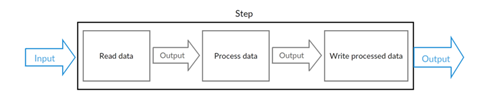
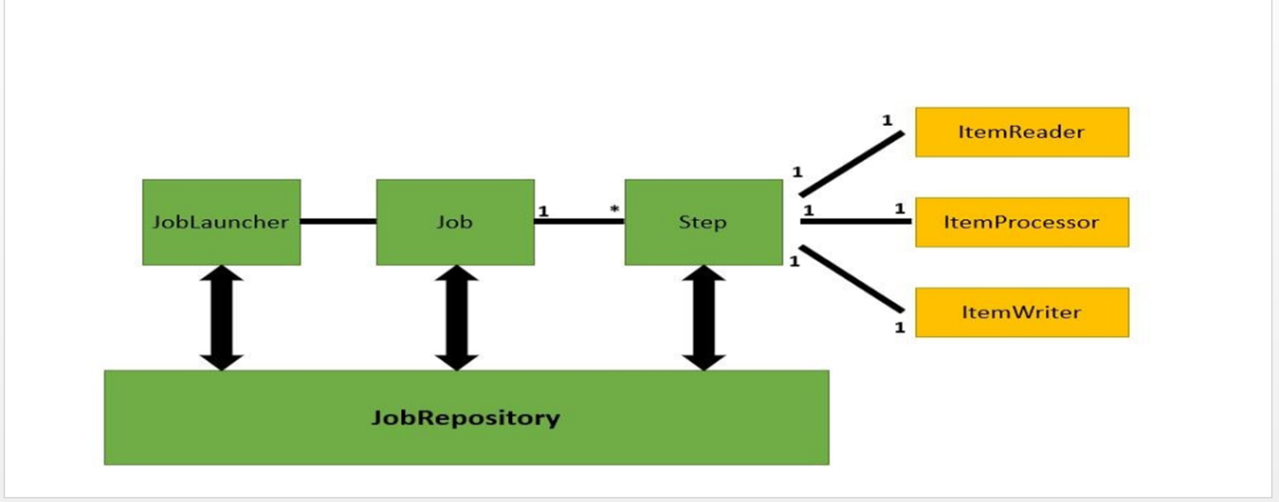
In the spring batch, a job can define many steps, in each step you can define its own ItemReader for reading data, ItemProcesseor for processing data, and ItemWriter for writing data, and each defined job is in the JobRepository Inside, we can start a job through the JobLauncher.
Job: In Spring Batch, a job is an executable task that can be divided into smaller, more manageable jobs.
Step: Within a job, a step is a self-contained, executable unit. It performs a certain function, like reading, processing, and writing data.
Item: An item is a data point that has undergone step processing. It could be any kind of data, such as a line from a file or a record from a database.
Reads information from a file or database, among other sources. An ItemReader reads one item at a time. Spring Batch provides an Interface ItemReader. All the readers implement this interface.
Here are some of the predefined ItemReader classes provided by Spring Batch to read from various sources.
Reader | Purpose |
FlatFIleItemReader | To read data from flat files. |
StaxEventItemReader | To read data from XML files. |
StoredProcedureItemReader | To read data from the stored procedures of a database. |
JDBCPagingItemReader | To read data from relational databases database. |
MongoItemReader | To read data from MongoDB. |
Neo4jItemReader | To read data from Neo4jItemReader. |
Reads data from the ItemReader and processes it before sending it to the ItemWriter. An ItemWriter writes one item at a time. Spring Batch provides an Interface ItemWriter. All the writers implement this interface.
Here are some of the predefined ItemWriter classes provided by Spring Batch to read from various sources.
Writer | Purpose |
FlatFIleItemWriter | To write data into flat files. |
StaxEventItemWriter | To write data into XML files. |
StoredProcedureItemWriter | To write data into the stored procedures of a database. |
JDBCPagingItemWriter | To write data into relational databases database. |
MongoItemWriter | To write data into MongoDB. |
| Neo4jItemWriter | To write data into Neo4j. |
An ItemProcessor is used to process the data. When the given item is not valid it returns null, else it processes the given item and returns the processed result.
When no reader and writer are given, a tasklet acts as a processor for SpringBatch. It processes only a single task.
Spring Batch uses chunks to process data, which enables efficient handling of large datasets.
The process of transactions ensures either all items in a chunk are processed successfully or none.
A job is usually composed of one or more steps, and the execution process can be customized to meet specific requirements.
XML or Java-based configuration can be used to configure and orchestrate jobs and steps.
A Job repository in Spring Batch provides Create, Retrieve, Update, and Delete (CRUD) operations for the JobLauncher, Job, and Step implementations.
The efficiency of transferring large amounts of data from one system to another is demonstrated by Spring Batch, which proves to be instrumental in data migration scenarios.
The extraction, transformation, and loading of data is a fundamental use case for Spring Batch. Developers are empowered to create jobs that collect data from diverse sources, apply transformations, and archive the refined results.
Batch processing has a specialization in producing complicated reports that involve complex calculations or aggregations.
To begin your Spring Batch project, establish a new Spring Boot project. You have the option to use either the Spring Initializer, which is a web-based tool or manually configure your project through your preferred IDE.
Go to Spring Initializr and select the project settings you want, which include project type, language, and packaging.
Include the dependency for “Spring Batch” in your project.
To download the project structure as a ZIP file, click on “Generate”.
Create a new Spring Boot project in your preferred IDE, ensuring that you have included the necessary Spring Batch dependencies.
Set up your project with the right directory structure to make batch-related components easy to find and organize.
Once your project is set up, define a job and its steps. Batch processing can be divided into phases with one or more steps per job. The steps can be configured using ItemReader, ItemProcessor, and ItemWriter implementations.
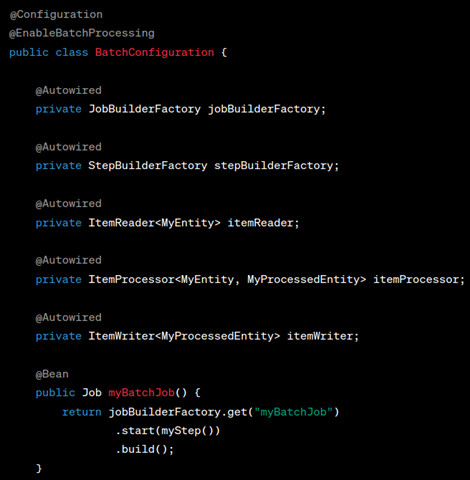
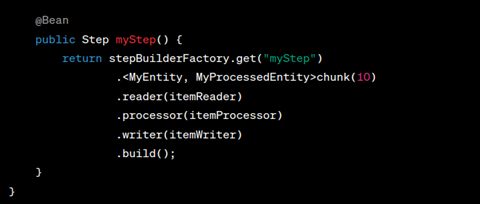
Develop customized implementations for ItemReader, ItemProcessor, and ItemWriter adapted to your specific use case. Spring Batch includes several preinstalled implementations, like JdbcCursorItemReader and JpaItemWriter, that can be modified to suit your requirements.
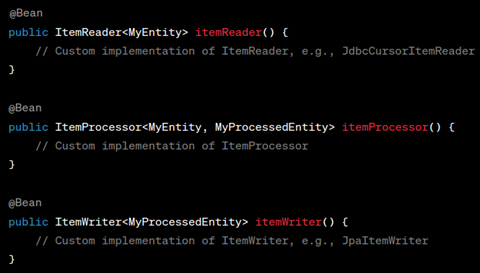
Adjust your batch job by configuring batch-related properties. Modify settings including chunk size, retry policies, and transaction management to improve the performance and reliability of your batch jobs.
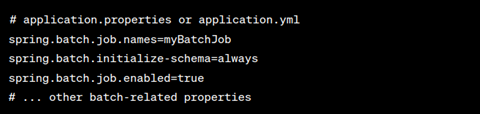
To make it clear, let’s define each property:
spring.batch.job.names
Specifies the names of the batch jobs to be executed. Multiple job names can be provided as a comma-separated list.
spring.batch.initialize-schema
Controls the initialization of the batch schema in the underlying database. Setting it to ‘always’ ensures that the schema is created every time the application starts.
spring.batch.job.enabled
Indicates whether the execution of batch jobs is enabled or disabled. When set to ‘true’, jobs will run as usual. Conversely, setting it to ‘false’ prevents the execution of any configured batch jobs.
Run your batch job either programmatically or with Spring Boot’s built-in command line support. Check the status of the job execution by monitoring it through the JobRepository.
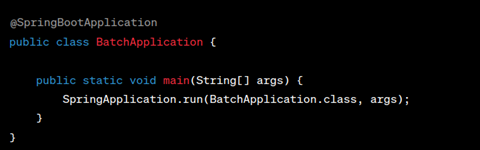
With Spring Batch, developers can easily handle complex batch processing scenarios. The framework’s flexibility and scalability make it a top choice in the Java ecosystem for handling large datasets or orchestrating ETL workflows. By mastering Spring Batch’s core concepts and building blocks, developers can unleash their full potential for efficient and reliable batch processing.
Explore more about the latest updates in Software Technology on our blog page for continuous insights and innovations.