AI Development for Enterprises: Cost,...
July 3, 2025

Web applications have entered the list of essential elements of the Internet facilitating easy access to services and tools within web browsers. Generally, these applications are implemented on web servers are easy to access, and provide simplified interfaces.
On the other hand, cloud applications are the extension of web applications where they take advantage of the availability of almost unlimited resources in cloud computing. They contain additional features and, in general, support more operational and user requirements.
Currently, due to the continuing development of technology, both web and cloud applications provide various characteristics and opportunities. This blog is dedicated to the comparison of these two application models, placing an emphasis on issues like back-end structure, possibility to scale, and general architecture.
Web applications are specifically created to operate in the web browser – JavaScript, HTML, CSS, and sometimes backend languages such as Java, PHP, and Python.
These applications can be easily distinguished from traditional applications as they do not need to be downloaded on a user’s device; rather a URL can be used to open the application and it is run through the web browser.
Cloud applications are even closer to the concept of web-based applications, or rather, their further development. Although they also work on browsers, they can be implemented in mobile and desktop applications that interface with cloud services.
Ultimately, while both apps rely on internet access, cloud-based apps provide greater flexibility, scalability, and robustness, suitable for more complex tasks like enterprise resource planning or large-scale data processing.
Web-based apps are often more straightforward and suitable for basic functions that require less computational power and infrastructure.
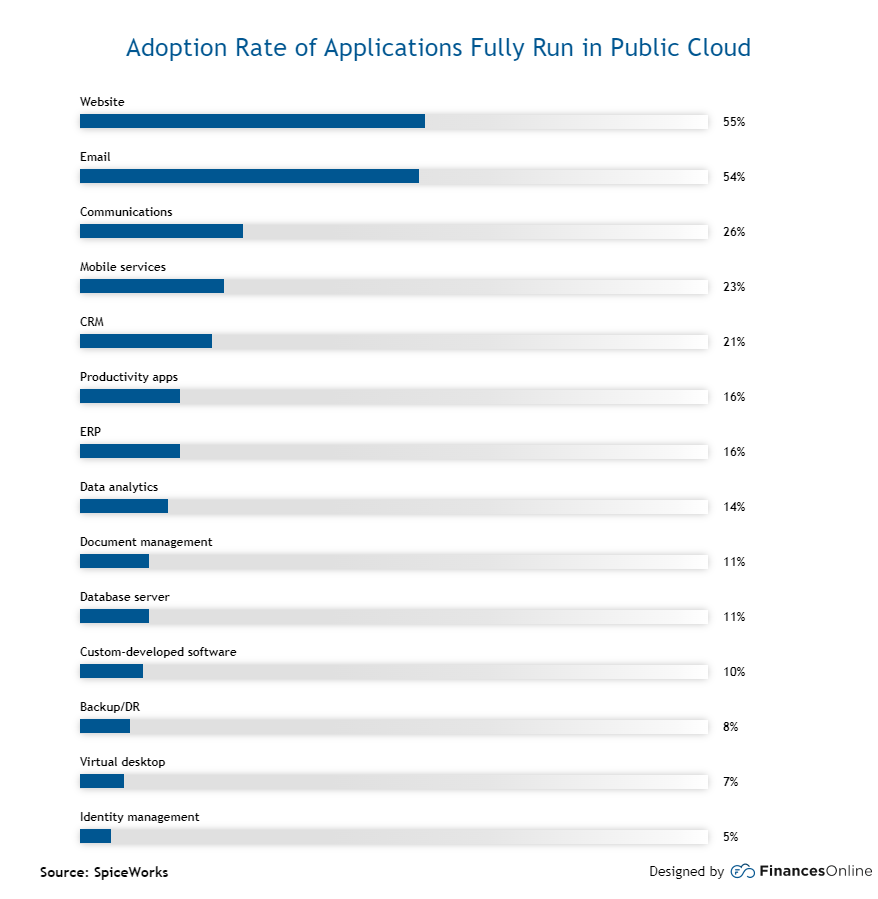
Most organizations incorporate different sorts of web applications because of their numerous benefits, characteristics, and services. Here are eight of the most popular types:
Static web apps made out of HTML, CSS, and JavaScript deliver content to the users and do not make changes on the server side.
Benefits:
Usage: Book publishing sectors
These are applications that present present-time information depending on the interactions with servers and requests by users. They can be simple websites having more than one web page or one-page applications, built using technologies such as HTML, CSS, JavaScript, Python, PHP, Ruby, etc working both on the client side and server side.
Benefits:
Usage: The results of its poll reveal that social media, health care, Information Technology, Supply Chain and Logistics management, retail, and electronic commerce.
Single Page Application (SPA) functions solely in the browser, or client-side, without the need for page refreshing, and operates all the data in a single HTML page. Some examples of SILO websites are Gmail, Netflix, Pinterest, and PayPal.
Benefits:
Usage: E-mail service providers, Communication Sectors
An MPA is made up of more than one web page which is developed independently although is linked to make a website. They are perfect for SEO and allow you to navigate through the website within a few seconds.
Benefits:
Usage: These are the e-commerce sectors, and enterprise industries that require huge capital for investment in manufacturing.
These apps enable the synchronization and the animations on the web platform depending on the Javascript, HTML5, flash, and CSS. They are commonly used by freelancers as well as creative enterprises.
Benefits:
Usage: animation, education, and the gaming sector
The web applications developed using the CMS provide functions for regularly changing the website content and easy content management. WordPress is a good example, it is a Content management system and it has developed into a great software that powers as much as 30% of the whole internet.
Benefits
Usage: As a web-based community, it encompasses blogging platforms, sales and marketing platforms, and news portals.
These are the more complex dynamic web applications involving the purchasing and sales of goods via the Internet with built-in transactions and payment systems.
Benefits:
Usage: E-commerce sectors
PWAs are cross-platform web apps built with HTML, CSS, and JavaScript, offering a seamless experience even with poor internet connectivity.
Benefits:
Usage: On-demand services, healthcare, retail and e-commerce, logistics, social media, IT sectors
Also Read: Exploring the Phases of the Software Testing Life Cycle
Web applications primarily reside on web servers and are executed over the Internet. They are designed with a client-server architecture, which involves two main components: between the server side and the client side.
Here’s how they work:
Traditionally the server side of a web application is the portion of the application that deals with matters relating to the server as a software entity including but not limited to database operations, business logic, and more. All these tasks are on the server side of the web application, and their proper functioning is the responsibility of the server-side code.
Client-side in reference to a web application refers to the part of the code that will be interpreted by the client or the user’s web browser. This particular code is used to closely interface with the user, that is, to display the graphical user interface and manage the user’s inputs.
User Request: A user accesses a web application by entering a URL in the browser or clicking a link.
Client Request: The browser sends an HTTP request to the web server hosting the application.
Server Processing: The web server receives the request and processes it using the server-side code. This may involve querying the database, processing business logic, and preparing the response.
Server Response: The server sends the response back to the browser. This response contains the HTML, CSS, and JavaScript needed to display the page.
Client Rendering: The browser receives the response and renders the page. Client-side scripts enhance the functionality and interactivity of the page.
User Interaction: The user interacts with the web application. Client-side scripts handle these interactions and may send additional requests to the server as needed.
Data Exchange: If further data is needed (e.g., form submission or dynamic content update), the client-side code sends asynchronous requests to the server, and the server processes these requests and sends back the required data.
This continuous interaction between the client-side and server-side components enables web applications to provide a seamless and responsive user experience.
Web applications offer numerous advantages for businesses, enabling efficient interaction with customers and streamlined operations. Here are the key benefits:
Seamless Operation: Web applications are designed to work across various web browsers, reducing compatibility issues common with native applications.
Web applications offer a robust solution for businesses looking to improve accessibility, reduce costs, enhance collaboration, and ensure scalability.
Cloud-based applications are categorized into three major cloud computing models: Software as a Service (SaaS), Platform as a Service (PaaS), and Infrastructure as a Service (IaaS). Each model represents different parts of the cloud computing stack. Here’s a closer look at each type:
SaaS applications provide users with full-functioning software applications that are accessible over the Internet. These applications are designed for various user bases, including freelancers, large enterprises, and small to medium-sized businesses (SMBs).
Key Features:
Examples:
Usage: Freelance services, large enterprises, SMBs.
PaaS provides the infrastructure, computing platforms, and solutions required to build applications. This model is ideal for businesses involved in the development, testing, and deployment of cloud solutions.
Key Features:
Examples:
Usage: Collaboration, testing, and development of cloud solutions.
IaaS offers the basic building blocks for cloud services, including access to networking functionalities, data storage, and computing power. Users can outsource IT infrastructure such as servers, virtual machines, storage, and networking.
Key Features:
Examples:
Usage: Outsourcing IT infrastructures, including servers, processing, storage, and networking.
Also Read: Wireframing for Building Inclusive Websites and Apps
Cloud applications are software systems hosted on remote servers, utilizing cloud computing infrastructure to provide various features and functionalities. They leverage different cloud service models to deliver a seamless experience to users. Here’s how cloud apps typically work:
These cloud service models enable organizations to choose the best approach for their needs, whether it’s leveraging robust infrastructure, accessing software without managing installations, or developing applications on a versatile platform.
Cloud applications, which operate through cloud computing, offer numerous advantages that enhance productivity, accessibility, and security. They streamline business processes and facilitate effective collaboration.
Here are the key benefits of cloud-based applications:
Cloud applications provide global accessibility, allowing users to access them from anywhere with an internet connection. This flexibility supports remote work and ensures that employees can stay connected and productive, regardless of their location.
Cloud applications typically operate on a pay-as-you-go or subscription model, eliminating the need for significant upfront investments in software and hardware. This cost-effective approach allows organizations to optimize their operational expenses and scale resources according to their needs.
Cloud applications offer on-demand scalability, enabling businesses to quickly adjust resources, computing power, and storage based on changing requirements or user demand. This flexibility supports growth and helps manage varying workloads efficiently.
Cloud applications are automatically updated by the service provider, ensuring that users always have access to the latest features and security patches. This automatic updating process enhances performance and reduces the burden of manual maintenance and support.
By outsourcing infrastructure maintenance, security, and updates to cloud service providers, organizations can free up their IT teams to focus on more strategic and complex tasks. This results in cost savings and increased efficiency.
Cloud service providers invest heavily in security technologies, including access controls, encryption, regular security audits, and identity management. These measures often surpass the security capabilities of on-premises solutions, providing businesses with robust data protection.
Cloud applications can be deployed quickly without the need for extensive hardware setup. This rapid deployment capability is particularly beneficial for small and medium-sized businesses (SMBs) and organizations with dynamic needs, allowing them to respond swiftly to market changes or new opportunities.
These benefits make cloud applications an attractive option for businesses looking to improve their efficiency, reduce costs, and enhance their IT infrastructure.
Web-based and cloud-based applications, while similar in some aspects, have distinct differences in terms of functionality, infrastructure, and user experience. Here’s a breakdown of the key differences between the two:
These differences highlight the versatility and robustness of cloud applications, making them suitable for businesses requiring high security, scalability, and customization. Web applications, while more cost-effective, are ideal for simpler, browser-based solutions.
Also Read: The Stage Gate Process: Project Management Guide
Web apps and cloud apps are in fact the touchpoints of users, though both are quite different from each other and possess their own advantages and attributes as well.
Despite the similarities in the structure of software, database management systems, and the way they store data, they are quite different and designed for different applications. Between the web app and cloud app, the decision should be made depending on the customers and their preferences as well as business and operational necessities.
Be it you want to design a new web application or you are in need of Progressive Web App Development help; we are here to assist you. To know more about the best fitting solution, please, feel free to contact us right today.
Q1. What is the difference between cloud apps and web apps?
Cloud apps can operate offline and use cloud computing infrastructure, while web apps require an internet connection and are accessed through web browsers.
Q2. Which is better, web-based or cloud-based?
The choice depends on your specific needs. Cloud-based apps offer scalability and offline capabilities, while web-based apps are simpler and cost-effective.
Q3. What is the advantage of cloud applications over web applications?
Cloud applications provide greater scalability and flexibility, allowing for resource expansion and offline functionality.